Welcome to
slIAdes
Intelligent Presentations Made Simple
1 / 9
Markdown Editor
Use --- to separate slides
Slide 1/9
## Welcome to `slIAdes` _Intelligent Presentations Made Simple_ 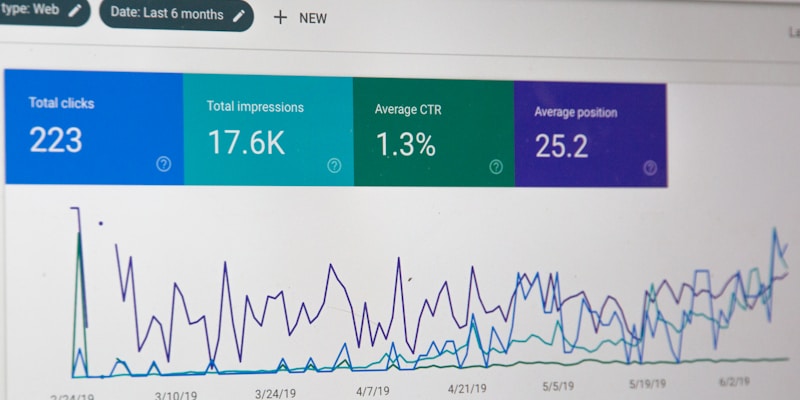 --- ## ✨ Key Features - **📝 Real-time Markdown Editing** - **🖼️ Image Support** - **🤖 AI Content Generation** - **🌙 Dark Mode** - **💾 Save & Load Presentations** - **⌨️ Keyboard Navigation** - **🖥️ Fullscreen Mode** --- ## 🎯 Navigation Controls Press **B** to see all keyboard shortcuts! Some examples: - **←/→** Previous/Next slide - **↑/↓** First/Last slide - **P** Toggle editor - **D** Dark mode --- ## 📝 Markdown Support ### Headers ```markdown ## Main Title #### Subtitle ``` ### Images ```markdown  ``` ### Lists & More - **Bold text** - *Italic text* - `Code blocks` - Links and more! --- ## 🖼️ Image Features  - **Paste image URLs** directly in markdown - **Drag & drop** support (coming soon) - **Responsive images** that scale beautifully - **High-quality** image rendering --- ## 🤖 AI-Powered Content Press **I** to open the AI generator: 1. **Enter your Gemini API key** 2. **Describe your presentation topic** 3. **Add reference URLs** (optional) 4. **Generate professional content** instantly *Perfect for quick presentations and brainstorming!* --- ## 💾 Save & Load System Press **S** to save or **L** to load: - **Auto-save** your work locally - **Multiple presentations** management - **Quick access** to recent presentations - **Export-ready** markdown format --- ## 🚀 Getting Started 1. **Press P** to open the editor 2. **Write your content** with markdown 3. **Add images** with `` syntax 4. **Navigate** with arrow keys 5. **Save** your work with **S** 6. **Present** with confidence! --- ## 🎉 Ready to Create? **Press P to start editing this presentation** Or create a new one from scratch! *Happy presenting! 🎯*
← → Navigate • ↑ ↓ First/Last • B shortcuts